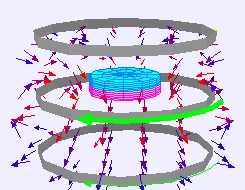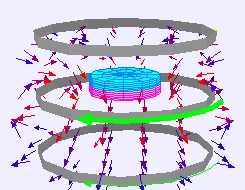Magnet falling
through three conducting loops and induced magnetic field.
Falling Magnet Eddy Current
The EJS Falling Magnet Eddy
Current
Model
shows a
magnet falling through conducing loops. The model shows the induced
field and induced currents (Eddy
currents). It plots the velocity
of the falling magnet as a function of time. The number of conducting
loops, resistance and spacing between the loops are all adjustable
parameters. Users can examine and change the model if they have Ejs installed.
Exercises:
- Run the simulation. A magnet
falls through several conducting loops under the influence of
gravity:
- A falling magnet induces current. Why? The yellow or green
arrows that go around the loops show the direction
of induced current and the width of each is proportional to the current.
- This current, in turn, induces a
magnetic field. Why? Note
that the induced field is shown, but not for every time step of
the simulation as it would slow things down too much to compute the
field for every time step.
- Finally, the induced field
provides a force on the falling magnet. Why?
- Click on the Magnet
check-box (at the top of the window). When this box is unchecked, it
simulates a non-magnet of the same size and mass falling through the
loops. How can you tell this is not a magnet?
- From the direction of the
current arrows shown (yellow/green), can you determine the orientation
of the falling magnet (north pole on the bottom or south pole)? Why or
why not and if so, what is the orientation?
- What happens if you change
the number of loops, the spacing and the resistance (of each loop).
Explain your observations.
- Try adjusting things so that
the magnet reaches an almost constant velocity for a short period. What
did you need to do for this to happen? At this point, the magnet
reaches terminal velocity within the conducting loops. A common demonstration
is to show a strong magnet dropped through a copper (or other
non-magnetic material) tube. Using this simulation, explain your
observation.
- Note that this simulation neglects the changing
flux through one loop due to the changing magnetic field in nearby
loops (i.e. the induced current is only in response to the falling
magnet) as well as the loops' self-inductance.
References:
Credits:
The Falling Magnet Eddy Current
Model was created by Anne J
Cox
using the Easy Java Simulations (EJS) authoring and modeling
tool .
You can examine and modify a
compiled EJS model if you run the
program by double clicking on the model's jar file.
Right-click
within the running program and select "Open EJS Model" from the pop-up
menu to copy the model's XML description into EJS. You must,
of
course, have EJS installed on your computer.
Information about EJS is
available at: <http://www.um.es/fem/Ejs/>
and in the OSP ComPADRE collection <http://www.compadre.org/OSP/>.